Sales or Technical Support: (503) 468-4890 or
help@buildableworks.com

Sales or Technical Support: (503) 468-4890 or
help@buildableworks.com
The LVSYS Loop | October 2016
What's new
- The top menu was redesigned in our newest upgrade to make it easier to use:
- Responsive design for the CMS
- Smaller buttons
- When editing an article, the top toolbar now sticks at the top of your window as you scroll down. Gone are the days of scrolling up to save changes.
- Wherever you are on the page will be automatically remembered when you click "save." When the page reloads, you'll be right where you left off! This is helpful when making and verifying small touch ups.
- Log in to the backend faster than ever with our updated login page!
If you have any questions, send us at email at: help@lvsys.com Web Design Tips Less is more. Whether you're creating a new article or update an existing one, remember the following rules:
- Use a clear headline
- Use relevant images
- Limit articles to 500 words
- Limit paragraphs to 5 lines
- Use bullet points and numbered lists when listing items
- Avoid changing the color of text
- Use the sub headings (h2, h3) to separate and identify different sections
- When hyperlinking within your site, use relative urls. This means, instead of placing the whole url in the Link URL box, simply type the last part of the url (contact) into the box.
- When uploading images, make sure they're sized appropriately to fit the template you're using. If you don't know exactly what the image size should be, it's better to upload images on the larger side and the template engine will size it down. If your image is too small to fit the template requirement it will suffer pixelation and appear blurry or grainy
- Make sure fonts are legible. Script fonts, while beautiful, may be harder to read on your website. Sticking with larger and simple fonts will make your content easy to read.