Sales or Technical Support: (503) 468-4890 or
help@buildableworks.com

Sales or Technical Support: (503) 468-4890 or
help@buildableworks.com
Publish your store to Google Shopping
Your online store can reach a wider audience when you submit a data feed to Google Shopping. It's fairly simple to put into motion, all that is required is:
- Signup for a Google Merchant Account if you don't already have one
- Go to the "Settings", click on "edit" and configure the proper URL for your store. Ex: samplestore.com
- Navigate to the "Data Feed"
- Select "Schedule Data Feed"
- Use the canonical url of your website: ex: http://samplestore.com/?rss=Product
- Select how often Google should synchronize it
- Save. & Validate.
That's it.